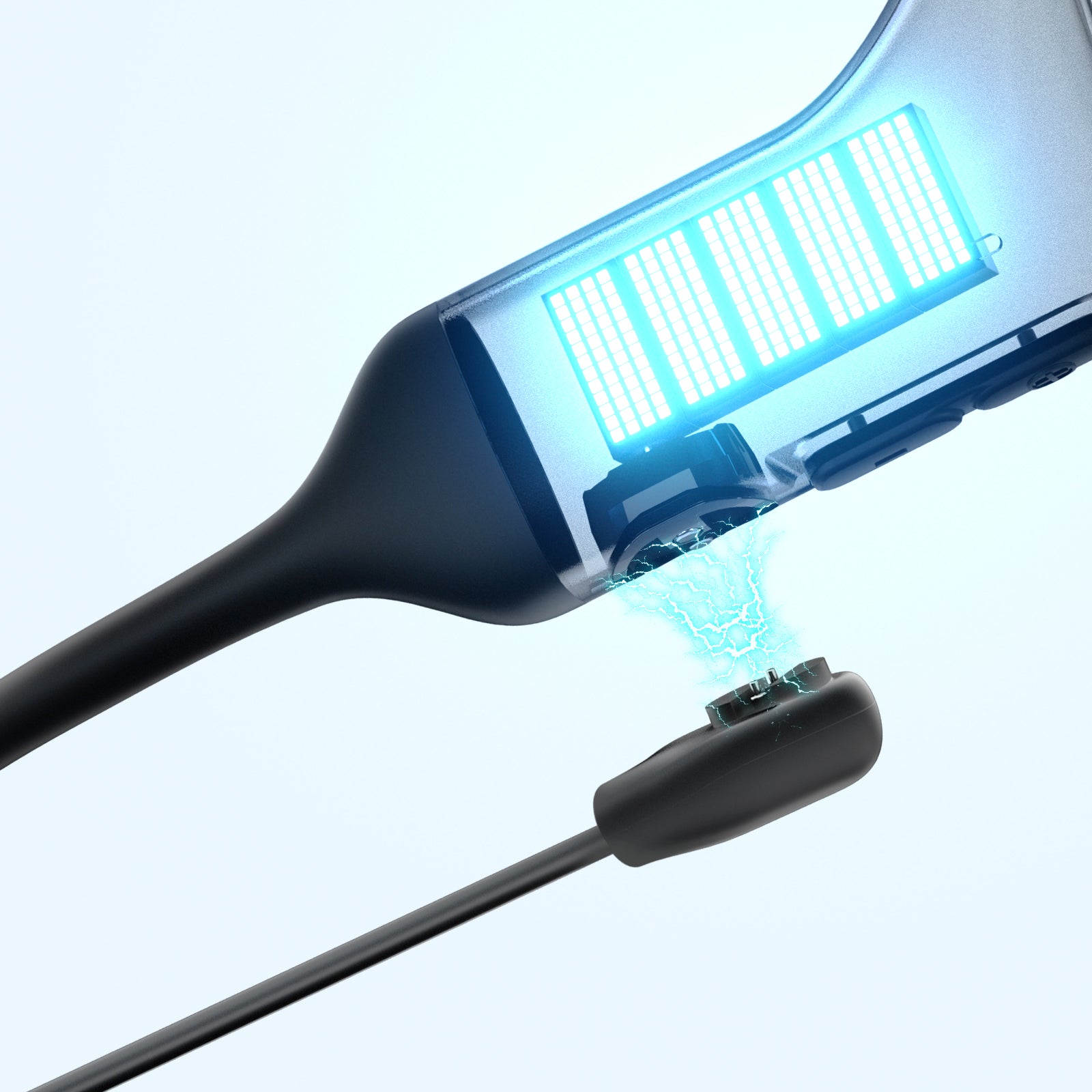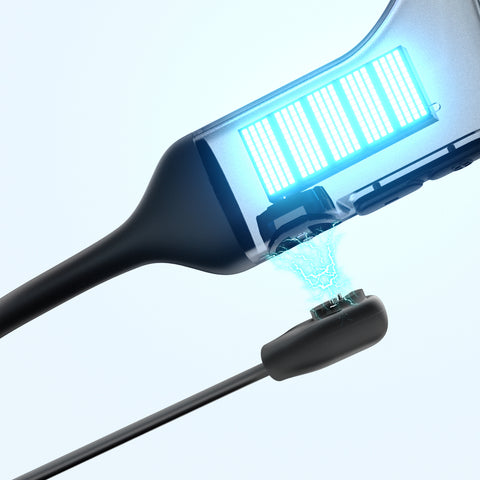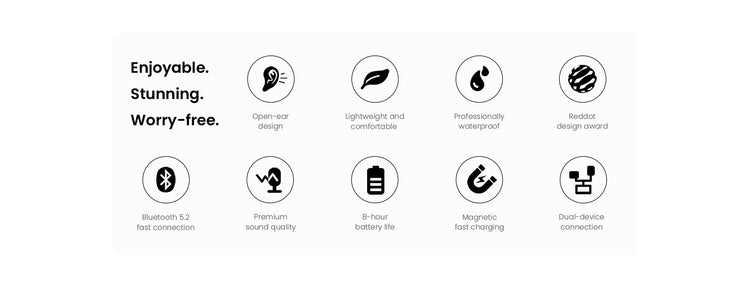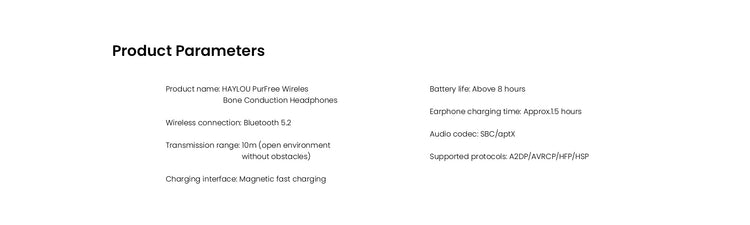1.Make sure the Bluetooth of the mobile phone and the headphones are turned on and then enter pairing mode (the red and white lights of the headphone flash alternately and quickly). Turn on the Bluetooth of the mobile phone and search for devices, then click the pairing name of the headphones (Haylou BC01) to connect after searching successfully.
2.Restore factory settings after confirming the headphones can not be properly connected. Connect the headphones to the charging cable, press and hold the MFB for 5s to restore factory settings. Turn on the Bluetooth of the mobile phone and search for devices, then click the pairing name of the headphones (Haylou BC01) to connect.
3.Restart the mobile phone, or search for the headphones again after switching on and off the Bluetooth of the mobile phone.