- Alle
- Payment & Order
- Shipping & Refund
- True Wireless Earbuds
- Open-Ear Headphones
- Smartwatches
- Haylou Purfree Bone Conduction Headphones
Need Help?
If you have an issue or question that requires immediate assistance, you can click the button below to chat live with a Customer Service representative.
If we aren’t available, drop us an email and we will get back to you within 20-36 hours!
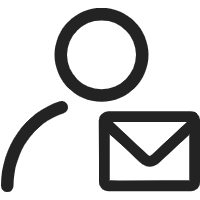 Message Us
Message Us
Payment & Order
You can register an account and shop on the official website. Or you can check the 'where to buy' page to see the products available for you.
Visa, Mastercard, American Express, Apple Pay and PayPal are all supported at the Haylou store. No other payment methods are accepted.
As long as the discount code was valid at the time of your purchase, you can have the difference refunded. Contact us via service@haylou.com.
Yes, we do. Please send your customisation requests to email@domain.com, we will give you our quote. Thank you.
Possible reasons for the exceeded amount are:
1. Exchange rate has changed.
2. Commission fee is taken by your bank or card company.
3. Your bank converts the currency for you to proceed the payment. For instance, your card only supports USD transactions while the order should be paid in RUB. As a result, extra funds may be required for the conversion.
To figure it out, you may contact the bank to check the transaction details.
1. The countries and regions cannot deliver.
2. If your orders were identified as high risk by our fraud analysis tool. We will confirm if it's ordered by you. Once we do not get any reply in 7 business days, then your orders will be canceled and refunded. If you have any other questions, please feel free to contact us at service@haylou.com.
Shipping & Refund
Orders are normally processed and shipped within 2 business days. Shipping generally takes 7-35 business days for different countries and regions. For details, please refer to the shipping policy.
30-Day money-back guarantee and all quality-related defects on items sold directly by Haylou or Haylou's authorized resellers are covered by an 12-month warranty, starting from the date of purchase. For details, please refer to the refund policy.
You can cancel the worry order and order new one before shipping. Once the product is en route, we cannot change the shipment.
Once your orders ship, you’ll receive a shipping confirmation email with a tracking number. It can take 24-48 hours for your tracking number to be updated by the carrier. You can also view your tracking number under “Orders”. Then click here: https://www.17track.net/en or https://track.4px.com/#/
True Wireless Earbuds
When the wireless earbuds are outside the charging box and there is no connection and no operation, they will turn off automatically in about 5 minutes.
Sorry, there is no way to switch between connected devices, you can switch it by reconnecting your devices Bluetooth.
Mobile power charging is not recommended. Due to the battery capacity of Bluetooth earbuds and charging box is relatively small, the charging current will also be very small. When the output current of the mobile power supply is lower than the current protection threshold, it will be considered that the battery is fully charged and the mobile power supply will automatically power off, then it will not be charged.
Open-Ear Headphones
Nope! Like traditional headphones, Haylou open-ear headphones provides a private listening experience.
Yes! All of our Bluetooth headphones can be used to make and take phone calls.
Yes! All open-Ear Headphones are water-resistant or waterproof! Check out the specifications listed for each product to ensure you’re choosing the right one for your use case. The headphones cannot be used for swimming or showering.
Smartwatches
1. Please download the Haylou Fun app(it could be downloaded from Google Play) to register and log in.
2. Use the scan button on the home page of the app, to scan the QR code on the smartwatch.
3. Confirm the connection on the watch. Then the smartwatch is connected to the phone.
1.Built-in watch faces: Long press the display on the watch, swipe right to pick a watch face
2.On line watch faces/ Custom: In Haylou Fun app--Home page--My smart device--my device--Dial setting---Online watch faces/Custom dial. Then choose the picture you like to set as the picture and synchronize the picture on the smartwatch.
The strap is detachable, there is a spring clock at the back of the strap, adjust the pin and detach the strap. Then choose another strap with suitable width.
For the heart rate sensor, you can set it to test all day or test if you want to know the rate.
The setting is located in the Haylou Fun App - Home - My Smart Device - Click on My Device - Heart Rate Monitor - Automatic/Manual
For blood oxygen, you can always test them if you want to know.
For the heart rate and blood oxygen data, the curve is on the Haylou Fun APP - home page. The maps are on the home page. Please watch and try.
Haylou Purfree Bone Conduction Headphones
Yes, dual device connection is supported, but it is off by default. You need to press and hold the MFB (round button) and Volume+ button at the same time for 3s in pairing state to turn it on. If you want to turn off this function, press and hold the MFB and Volume - button for 3s at the same time.
It is not recommended to use a portable power source for charging (slow charging speed will cause the false impression that the battery cannot be charged).
When fully charged, the current of about 20mA is much lower than the minimum load current of the portable power source. It will be assumed that the battery is fully charged and the portable power source will automatically power off, so there will be a situation of dissatisfaction or failure to charge.
According to laboratory data, the headphones can reach IP67 waterproof level. Protect against ingress of dust (overall protection against contact, protect against penetration of dust); protect against brief immersion (anti-immersion), protect against 30-minute immersion in water up to 1 meter deep.
Make sure the Bluetooth of the mobile phone and the headphones are turned on and then enter pairing mode (the red and white lights of the headphone flash alternately and quickly). Turn on the Bluetooth of the mobile phone and search for devices, then click the pairing name of the headphones (Haylou BC01) to connect after searching successfully.
Restore factory settings after confirming the headphones can not be properly connected. Connect the headphones to the charging cable, press and hold the MFB for 5s to restore factory settings. Turn on the Bluetooth of the mobile phone and search for devices, then click the pairing name of the headphones (Haylou BC01) to connect.
Restart the mobile phone, or search for the headphones again after switching on and off the Bluetooth of the mobile phone.
Click the MFB to pause while music is playing, and click the MFB to play when music is paused.
Double-click the MFB to "switch to the next song" and triple-click the MFB to "switch to the previous song" while music is playing.
Click the MFB to answer the call when there is an incoming call, and click the MFB to hang up the call during a call.
Support three-way call: click MFB to answer when a second call comes in, and click the MFB to hang up the current call and answer the previously held call.
Double-click the MFB in a normally connected three-way call to switch to another answered call and keep the currently answered call.
The mobile phone and the headphones ring synchronously for“call reminder”. The ringtones may be set by some mobile phones.
When the headphones are turned off, press and hold the volume + button for 5s to turn on. When the red and white lights of the headphones flash alternately, turn on the Bluetooth of the mobile phone and search for the pairing name of the headphones (Haylou BC01) to connect.
Restore to factory settings. After the headphones are turned on, the red and white lights will flash alternately. Turn on the Bluetooth of the mobile phone and search for the pairing name of the headphones (Haylou BC01) to connect.
No, and all headphones with signs of disassembly are not covered by the warranty.
Support viewing headphone power on iPhones and Android phones, and only display the power of the headphone with lower power. Turn on the headphones and connect them to the mobile phone. Open mobile phone setting page-Bluetooth page to check remaining power (Some mobile phones, such as Huawei, Xiaomi, and Oneplus, display the push interface.)
The headphones are connected to the device and are in an idle state (not playing, not talking). You can click the volume button (+/-) to check the battery level which is divided into four levels: high battery, medium battery, low battery, and please charge.
headphones power <= 10%, there is a low battery tone, remind every 5 minutes until shutdown, they can be used for 35 minutes (laboratory environment).
No. Because headphones and Bluetooth bracelets belong to the receiving terminal equipment, they cannot be connected to each other.







